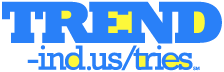Outlast™
Two people. One iPhone®. The player who touches the screen longest wins. And the loser? They tweet a message written by the winner. Can you Outlast™?
A tie is possible (and no tweets are shared) but only if both people remove their fingers from the screen at the exact same time. Oh, and if the iPhone moves too quickly both players fail (and tweet each others messages).
Outlast can also be played without Twitter™ for personal stakes decided by both players—so get creative.
Who is losing?
Follow @cantOutlast on Twitter to see what players are tweeting when they lose, because 1. they are embarrassingly funny and 2. you always need ideas...
Two Ways to Play
Twitter Match — Each player signs into Twitter (within the Outlast app) and writes a potential tweet for their opponent. The outcome of the game determines which message is shared with the internet. The loser's account tweets the winner’s message; if both players fail then both accounts tweet each other’s messages; if players tie no tweets are shared.
Match — Stakes for the game are agreed upon before the match begins. Maybe the winner gets something both players want? Perhaps the loser must do something neither of them wants to? Whatever is at skate, it is strictly personal.
Screenshots
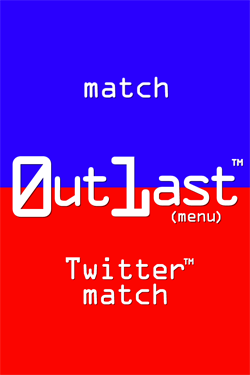
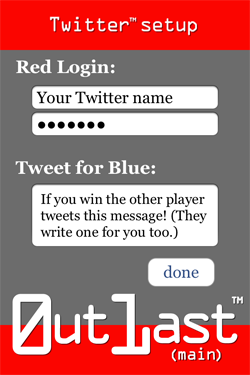
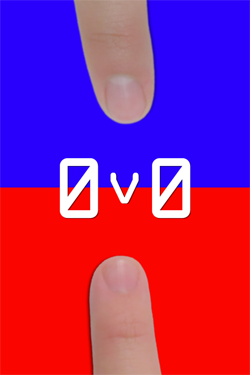


Features
Game Stats — See the outcome and time outlasted of the most recent match, all matches played, and the match that lasted the longest.
Options — Hints for new players and sound effects are enabled by default. Both can be disabled in the app's menu.
Outlast is also compatible with iPod touch®, but must have a stable Wi-Fi connection for Twitter matches.
Support
If Outlast is giving you trouble, try closing the app fully and turning off your iPhone or iPod touch. Most iOS problems will solve themselves after the device turns on again.
If something about the app still doesn't work like it should then email Trend Industries' support staff at help@trend-ind.us and we'll help you out.